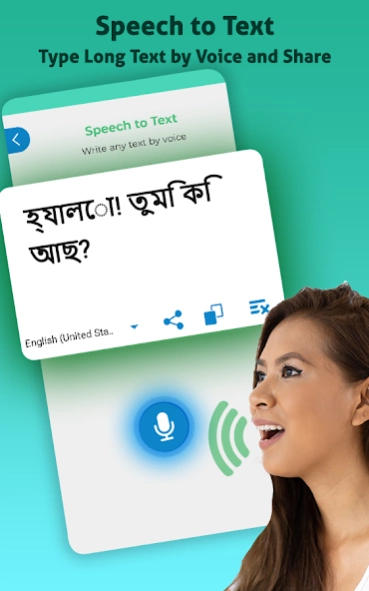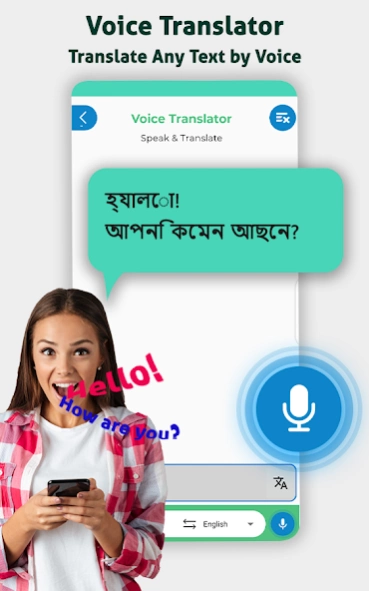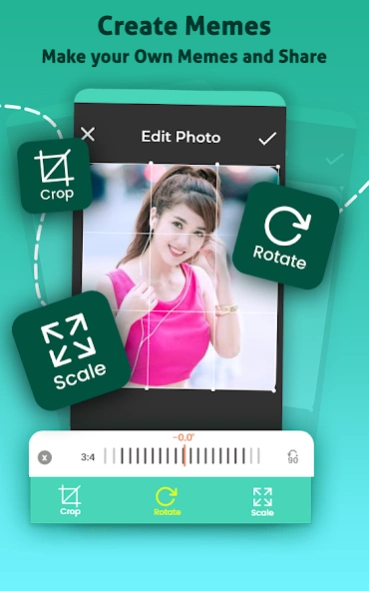Bengali Voice Typing Keyboard 4.42
Free Version
Publisher Description
Bengali Voice Typing Keyboard - Type Bengali, translate, and connect effortlessly with Bangla voice keyboard
Introducing the Bangla voice keyboard (বাংলা ভয়েস কিবোর্ড), an all-in-one language companion that seamlessly blends convenience, innovation, and creativity. This Bangla keyboard transcends traditional typing, embracing the power of your voice to effortlessly transform spoken Bangla into accurate text. But wait, there's more: Imagine the ability to translate your voice into any language – it's all possible with our state-of-the-art translation feature.
The Bangla keyboard 🇧🇩⌨️ বাংলা কিবোর্ড
Your gateway to seamless communication in the Bengali language. With its user-friendly design and intuitive layout, typing in Bengali becomes effortless. Whether you're composing messages, emails, or creating documents, the Bangla software keyboard ensures accurate and convenient input. Express yourself naturally and authentically, as the keyboard reflects the nuances of the Bengali language. Bangla keyboard is not just a tool for communication – it's a bridge that connects your thoughts with words, making sure your messages are conveyed with precision and elegance.
Bangla Voice Keyboard 🎤🇧🇩⌨️ বাংলা ভয়েস কিবোর্ড
Redefine the way you communicate in Bengali. Imagine speaking naturally and watching your words effortlessly transform into accurate Bengali text. This innovative Bangla Keyboard harnesses the power of your voice, allowing you to express yourself with authenticity and ease. Whether you're on the go or simply prefer a hands-free approach, the Bangla voice keyboard empowers you to compose messages, emails, and documents effortlessly.
Text Status 📝📲
Express yourself uniquely with our "Text Status" feature on the Bangla Keyboard app. Share your thoughts, feelings, or updates in Bengali text directly as your status. Whether it's a quote, a message, or a personal update, let your words stand out and make an impact with this convenient feature.
Stickers 🎨😄
Enhance your messaging experience with our extensive collection of Bengali stickers. From cute and funny expressions to heartfelt sentiments, our diverse range of stickers adds a touch of Bengali flair to your conversations.
Text Fonts & Themes 🔤🎨
To add a personal touch, Bangla voice keyboard (বাংলা কিবোর্ড) offers a variety of stylish fonts and keyboard themes, allowing you to customize your typing experience. Bangla voice typing keyboard becomes an extension of your personality, elevating your communication while reflecting your style.
Elevate your language experience with the Bangla keyboard app (বাংলা কিবোর্ড অ্যাপস). Seamlessly designed for effortless communication in Bengali, this Bangla voice keyboard app empowers you to express yourself naturally. Whether you're sending messages, crafting emails, or writing documents, the Bangla keyboard ensures accuracy and fluency. It's not just a keyboard – it's a linguistic ally that brings your thoughts to life through words.
About Bengali Voice Typing Keyboard
Bengali Voice Typing Keyboard is a free app for Android published in the PIMS & Calendars list of apps, part of Business.
The company that develops Bengali Voice Typing Keyboard is GameLoX. The latest version released by its developer is 4.42.
To install Bengali Voice Typing Keyboard on your Android device, just click the green Continue To App button above to start the installation process. The app is listed on our website since 2023-11-03 and was downloaded 8 times. We have already checked if the download link is safe, however for your own protection we recommend that you scan the downloaded app with your antivirus. Your antivirus may detect the Bengali Voice Typing Keyboard as malware as malware if the download link to com.bengali.voicetyping.keyboard.speechtotext is broken.
How to install Bengali Voice Typing Keyboard on your Android device:
- Click on the Continue To App button on our website. This will redirect you to Google Play.
- Once the Bengali Voice Typing Keyboard is shown in the Google Play listing of your Android device, you can start its download and installation. Tap on the Install button located below the search bar and to the right of the app icon.
- A pop-up window with the permissions required by Bengali Voice Typing Keyboard will be shown. Click on Accept to continue the process.
- Bengali Voice Typing Keyboard will be downloaded onto your device, displaying a progress. Once the download completes, the installation will start and you'll get a notification after the installation is finished.